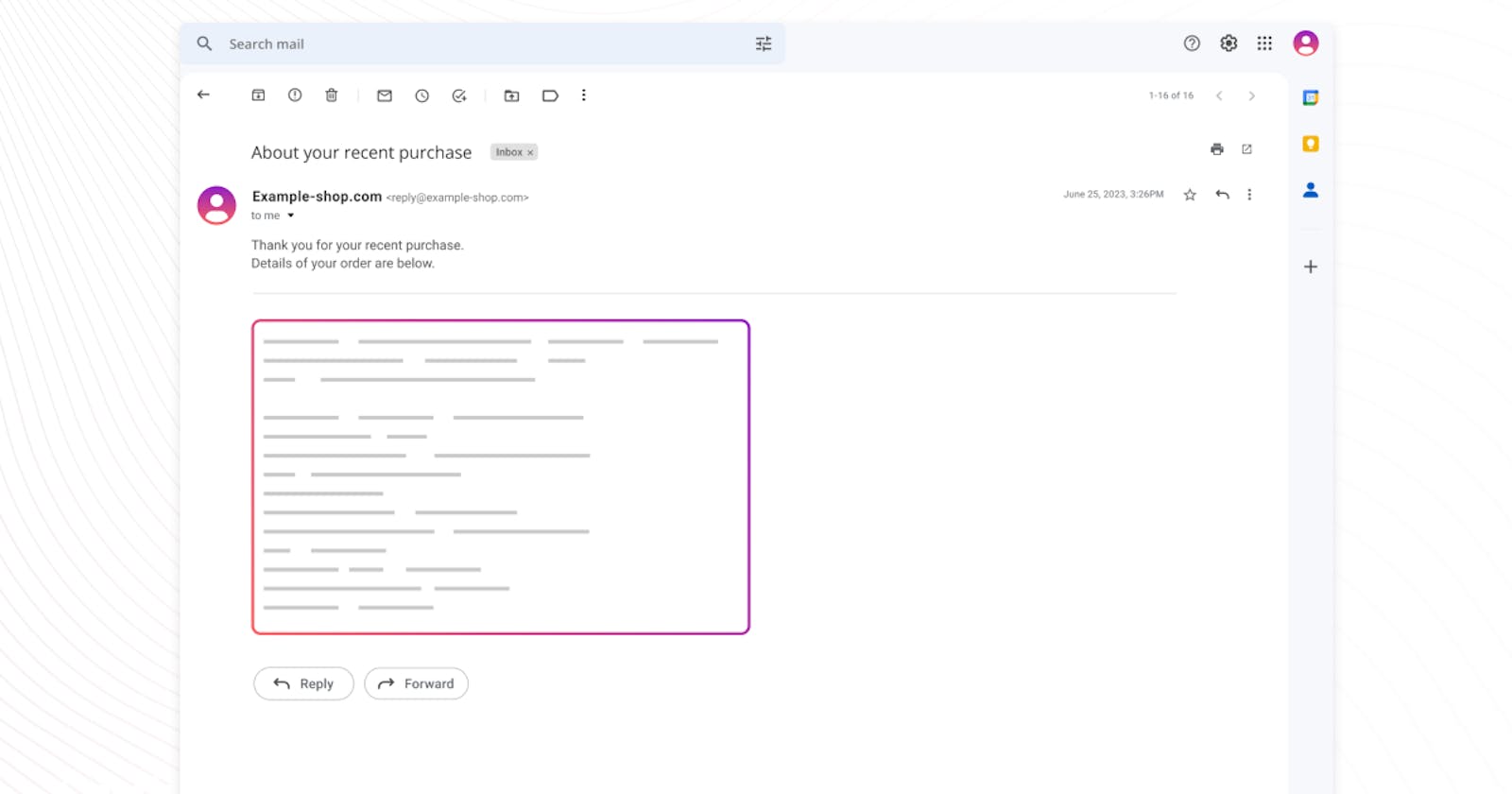Transactional Emails Demystified
From Selecting Providers to Delivery Best Practices
Transactional emails are an integral part of today's digital experiences, playing a significant role in user interaction and engagement. They are automated emails, tailored to each user, triggered by specific user actions or behaviors within a product or platform. These actions can include simple actions such as signing up for an account, resetting a password, or making a purchase, or more complex scenarios such as delivering personalized content requested by a user, providing key updates and insights about product usage, and triggering messages based on specific events. Examples of these might be a weekly newsletter tailored to a user's interests, a usage report of a software tool, or an alert for unusual account activity, respectively. These scenarios highlight the dynamic scope of transactional emails.
Unlike promotional emails, which focus on marketing campaigns or offers, transactional emails are not sales-oriented. Instead, these notifications are sent to individual customers in response to an action they have taken, and provide essential information that help them achieve something they are trying to do.
Understanding the significance of transactional emails in modern businesses can be instrumental for improving user experience and engagement. They can act as touchpoints, communicating timely and relevant information to your users, and help you maintain an ongoing relationship with them. Additionally, these emails can enhance the trustworthiness of your brand, letting users know their attempted actions were successful.
As we continue, we'll dive into transactional emails, their efficient management using platforms like Courier, and the role of email APIs. We'll shed light on content intelligence and observability, while discussing the challenges of maintaining SMTP servers. Lastly, we'll share best practices to optimize your transactional email communication. Stay tuned for an insightful journey into this critical aspect of digital communication.
What are transactional emails?

Transactional emails, despite the implications of the name, are automated messages dispatched not just in response to specific user behaviors or actions, but also in response to various events. These can include actions taken by other users (such as comments on a shared document), as well as system-dictated events like scheduled reminders or updates on a package they ordered. They should be a cornerstone of your notification strategy for your web and mobile applications, and are an efficient way to engage with your users outside the immediate confines of your application UI.
Today's development teams often opt to use notification platforms like Courier, which are purpose-built systems designed to streamline the sending, receiving, and management of digital notifications across multiple channels. These platforms provide an efficient way to construct and manage transactional emails and other types of notifications, eliminating the need to build everything from scratch and thus saving valuable development time and resources.
Although email is a common medium, transactional messages can be effectively deployed across various channels such as an in-app notification inbox, mobile push, SMS, Slack, or any other communication platforms you prefer.
While transactional emails can be used for strategic marketing (for instance, triggering an email promotion for a related feature when a user reaches a specific threshold of use on one part of your app), their primary function remains to facilitate interactions directly related to the application's usability and to stimulate application engagement.
To illustrate, here are some common examples of transactional emails:
Password reset emails: These emails offer a user a secure method to change their account password. The emails are triggered by the user's request and provide a link or a procedure to reset the password, thus ensuring a smooth user experience.
Order notifications: When a user makes a purchase or places an order, transactional emails can confirm purchase details, update customers on their order status, and supply information on shipping and delivery. These emails enhance customer experience and build trust by keeping the user informed at every step of the purchasing process.
Receipts: After a purchase is made, transactional emails can give your users a detailed transaction history, acting as proof of purchase and a record of the transaction. These emails can significantly help in resolving customer inquiries or disputes and provide your customers with an easy way to track their expenditures.
User-generated discussion notifications: If your product offers an interactive platform where users can comment or participate in discussions, transactional emails can notify your users of new comments or updates to discussions they're involved in, promoting user engagement and fostering a sense of community across your platform.
Account verification emails: These emails are dispatched when a new account is created, verifying the authenticity of new user accounts, and helping to prevent fraudulent activity. Account verification emails increase the security of your user base, ensuring that every user is legitimate, and protecting the platform's integrity.
Delivery intelligence
In today's digital age, we can all sometimes struggle to manage our overflowing email inboxes. Between updates, promotions, and spam, the number of daily emails we all receive can be overwhelming. One of the major strengths of transactional emails is their ability to stand out from this clutter. Transactional emails are timely, context-specific, and not associated with marketing campaigns that may or may not be relevant to users. They are designed to respect users' preferences, making them a useful tool in managing the ever-busy and spam-ridden email channel.
Understanding the key delivery features of transactional emails is essential to leverage their potential fully. Any good transactional email setup should take into account the following:
Avoiding redundancy: This approach involves sending emails only if an in-app message has not been read within a certain timeframe. This delivery method ensures that users are not bombarded with the same message on multiple platforms, hence reducing redundancy and improving user experience.
Respecting user preferences: Understanding and respecting the preferences of users, in terms of both topics and delivery channels, are critical to effective communication. Transactional emails can be tailored to match these preferences, ensuring that each user receives the right message, in the right way.
Providing instant updates: The deployment of transactional emails can be automated through an API call or tied to an event within a customer data platform (CDP) like Segment. This kind of trigger-based delivery allows for instant communication, providing users with timely updates based on their actions or changes within the application.
Ensuring relevant communication: Transactional emails can target user groups defined based on a set of criteria, like those in a shared workspace or users who follow a specific project. By sending emails to a dynamic list of recipients, businesses can ensure the right people receive pertinent information at the right time, even after users join or leave the relevant groups.
Accommodating time zone differences: Recognizing users' time zones allows for the delivery of transactional emails at suitable local times, thereby enhancing user engagement and improving email open rates.
Preventing inbox overflow: This technique involves grouping together similar types of emails to be sent at specific intervals. It prevents a user's inbox being flooded with too many emails at once.
Simplifying inbox management Digesting condenses multiple updates or notifications into a single email, providing a summary view rather than separate emails for each update. This approach enhances readability and prevents flooding of a user's inbox, making it unmanageable.
Maintaining a balanced communication rate: Throttling refers to controlling the rate of email delivery to avoid overwhelming the user or to manage the email server's capacity. It allows you to control the number of emails a user receives in a given time period, ensuring a better and less intrusive user experience. In a nutshell, the intelligent delivery of transactional emails plays a significant role in maintaining a user-friendly, efficient, and effective communication system between you and your customers.
Content intelligence
Content intelligence is a transformative approach that uses real-time product usage data to create relevant, personalized, and engaging transactional emails for your users. This can mean adding information to your emails such as a customer's recent purchases, account activity, or service usage. It can also involve recording the features the user frequently interacts with and providing tips, updates, or new features related to their preferred activity. Incorporating this customer-specific data into your transactional emails can make your communications seem more relevant and user-friendly.
Another aspect of content intelligence in transactional emails is language localization: emailing your customers in their native language can greatly enhance their experience and engagement. Tools like Courier offer automatic language detection based on a user's region, enabling you to easily send transactional emails in each user's preferred language.
Email APIs and notification platforms
Unless you design your own, implementing an efficient transactional email system involves the use of email APIs and a robust notification platform. Email APIs provide the infrastructure necessary for sending, receiving, and tracking emails from your app or website. However, to manage and optimize transactional emails effectively, a notification platform like Courier is critical.
A notification platform provides an advantage when transitioning between different email APIs or using multiple email APIs simultaneously. This capability enhances resilience, ensuring that if one email API experiences downtime, your transactional email functionality remains uninterrupted.
Let's move onto an overview of a few email APIs by some popular transactional email providers: SendGrid, Amazon SES, SparkPost, Mailgun, Mandrill, Postmark, and Mailjet. Each API has unique aspects, benefits, and potential downsides. As Courier is not an email provider, we have done our best to provide an impartial perspective on each of these services. As a note, these aren't the only email providers Courier integrates with, the full range can be found here.
| Provider | Unique aspects | Benefits | Potential downsides |
| SendGrid (by Twilio) | 💡Flexible email API that supports both transactional and marketing email capabilities | ✅ Robust deliverability ✅ Comprehensive email tracking and analytics ✅ Customizable email templates | ❌The free plan is somewhat limited ❌ Pricing structure can be complex |
| Amazon SES (Simple Email Service) | 💡Integrates seamlessly with other AWS services, making it a straightforward choice for companies already using AWS | ✅ Cost-effective ✅ Robust ✅ Scalable | ❌ Can be complex to set up ❌ Has a less user-friendly interface compared to some competitors |
| SparkPost | 💡Advanced email analytics 💡 Supports A/B testing | ✅ High deliverability ✅ Excellent technical support | ❌ Can be more expensive than some other services ❌ Its API might be complex for some users |
| Mailgun | 💡 Powerful routing features 💡 Dedicated IP addresses | ✅ Easy to integrate with various platforms | ❌ Pricing can be expensive for large volumes ❌ Some users have reported issues with emails ending up in spam |
| Mandrill (by Mailchimp) | 💡 Integrates with Mailchimp's marketing platform 💡 Supports dynamic content | ✅ Reliable service and deliverability ✅ Detailed analytics | ❌ More expensive than some competitors ❌ More expensive than some competitors |
| Postmark | 💡 Insight-driven data 💡Integrated email templates | ✅ Great customer support ✅ Intuitive interface ✅ Fast delivery | ❌ More expensive for higher volumes ❌ Does not support marketing emails |
| Mailjet | 💡 Includes collaboration tools for teams 💡 Includes an email template designer | ✅ Good deliverability ✅ Scalable | ❌ Analytics are less sophisticated than some competitors ❌Customer service response times can be slow |
Selecting the right transactional email provider for your business depends on various factors, including your specific needs, your budget, and the size and nature of your user base. A notification platform like Courier can help you make the most of whichever transactional email provider(s) you choose, enhancing resilience, ease of management, and user engagement.
Maintaining your own SMTP server
The Simple Mail Transfer Protocol (SMTP) is a standard communication protocol for sending email. Some developers prefer maintaining their own SMTP servers due to a perceived sense of control over data, cost considerations, and to meet specific technical requirements. However, managing your own SMTP server is not without its challenges. One of the most common issues is that your email deliverability depends on the reputation of your IP address. If your IP address is associated with spam or low-quality content, your emails may be flagged as spam or blocked by email service providers. Managing your IP reputation is a complex and resource-intensive task, involving constant monitoring of your emails to ensure they are not being marked as spam. Another challenge with SMTP servers is the lack of detailed analytics. Unlike email service providers, SMTP servers do not provide detailed metrics about your emails, such as open rates, click-through rates, or bounce rates. This can make it difficult to measure their effectiveness. For these reasons, most businesses choose to use an email service provider who can manage all these issues for you. Email service providers provide an API that you can integrate into your own code. The only reasons to maintain your own SMTP server these days are if you're running a legacy system where it will be too difficult to integrate a new API, or if you have highly specific server setup requirements that require the flexibility and control that comes with running your own SMTP server.
Observability
Transactional emails require more complex logging and metrics than more standard business email campaigns. Unlike marketing emails, for example, transactional emails are not all sent at the same time, so they need to be monitored in real time and over extended periods. Also, any monitoring solution needs to take into account that users receive a variety of different emails, and that transactional emails may be sent across a variety of audiences. On top of this, if your system is sending transactional messages via other channels (for example, SMS or even multiple email channels from different email service providers), you really want to be able to view all logs in the same place, particularly when it comes to viewing delivery status information. A unified observability system is the best approach here, as this allows you to easily set up rules such as “if a user hasn’t opened this email after a certain length of time, send an SMS or push notification” or “if this email is failing to send, resend it using a different email service provider.” Many systems can't provide the level of observability required for transactional emails. This often stems from a focus on marketing email metrics, such as open rates and click-through rates, while neglecting the unique requirements of transactional emails.
Best practices in transactional emails
Transactional emails, while valuable, do pose challenges. Before we wrap up, let’s take a look at some best practices in transactional emails.
Leverage multiple channels: Pair email with other channels such as push notifications, Slack, or in-app inboxes to optimize delivery success.
Use multiple email APIs: This can provide a safety net in case of provider downtime.
Utilize advanced delivery features: Batching, digesting, and throttling can optimize email delivery and cut down on spam.
Tailor content and delivery timing to each region: Ensure your emails are relevant and timely for all your users, regardless of their location.
Maintain list hygiene: Regularly update your email list and remove inactive users to improve deliverability.
Meaningful notifications: fewer, more impactful, notifications. Batching and digesting methods can also be applied to reduce the frequency of emails.
Mobile-First Design: Ensure your emails are visually appealing and readily comprehensible with an emphasis on mobile optimization first.
Test across platforms: Verify that your emails present accurately and uniformly across a diverse range of devices and email platforms.
Properly authenticate your domain: Implement DKIM, SPF, and DMARC correctly to increase your emails' chance of successful delivery.
Handle bounces efficiently: Set up mechanisms to deal with bounced emails and act upon the issues they highlight.
Understand email provider rules: Knowing and adhering to the rules of different providers can significantly improve your email deliverability.
By implementing these best practices, you can greatly enhance the effectiveness of your transactional emails, leading to improved user engagement and overall business success.
Conclusion
Transactional emails play a pivotal role in user experience, engagement, and trust. They communicate important information and updates, tied directly to user actions within your product. The task of choosing the right email service providers can seem daunting, since a range of excellent choices like SendGrid, Amazon SES, SparkPost, and others offer a variety of unique benefits and potential downsides. However, email APIs and development platforms for notifications, like Courier, simplify the process, bringing resilience and flexibility to your email delivery strategy. We encourage all developers and teams working with transactional emails to apply these insights for improved management. With the right strategies and tools, you can transform your transactional emails from simple notifications into powerful drivers of user engagement and product success. Explore Courier today and revolutionize your approach to transactional emails.